Simplify your MDM vendor selection
Which MDM solution will drive your success? Access detailed vendor rankings and exclusive insights in the ISG Buyers Guide™ for Master Data Management.
Download the Buyers Guide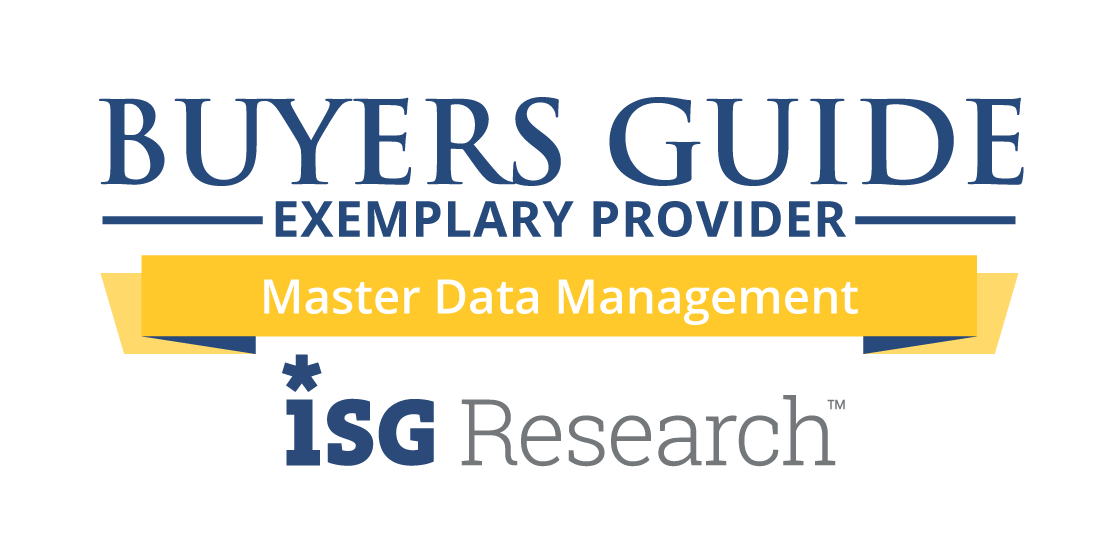
Solution
Onboard, clean and unify business partner data into a single view, enabling you to simplify complex account management, improve regulatory compliance and increase operational efficiency.

When you have many business partners, your relationships involve a significant amount of data – data that is spread out across many systems. It becomes fragmented, inaccurate, inconsistent – and perhaps even a legal liability.
But by consolidating, cleaning and unifying all that information in the Business Partner Data Cloud, your operations run smoother, you make better decisions, you see new opportunities and compliance becomes a whole lot easier.
Build stronger, more profitable customer relationships. With Stibo Systems’ Business Partner Data Cloud, gain a single trusted, AI-powered view of your B2B customers and turn fragmented records into clear, actionable insights.
Which MDM solution will drive your success? Access detailed vendor rankings and exclusive insights in the ISG Buyers Guide™ for Master Data Management.
Download the Buyers Guide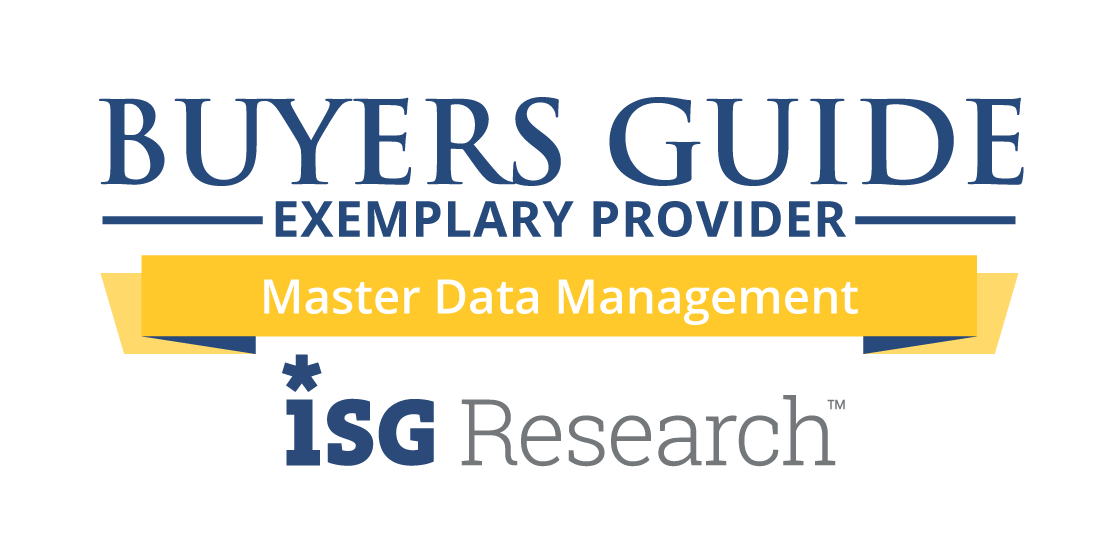
We have summarized, in a single document, all the basic information you need in order to understand the Business Partner Data Cloud. Grab it now, share it with your colleagues and save it for later. A simple, time-saving, three-pager.
Business Partner Data Cloud is a modern, flexible solution that seamlessly integrates the following customer data cloud services, enabling you to build strong and profitable relationships with your clients.
Business Partner Data Cloud is our AI-powered master data solution built specifically for the complexities of the B2B landscape. It provides a single, trusted view of business partner, account and contact data. This view allows enterprise organizations to simplify onboarding, unify records and manage intricate account hierarchies across systems.
The Business Partner Data Cloud addresses the following challenges:
Fragmented customer records
Complex organization details and contacts
Multi-role relationships
Alternate company hierarchies for reporting
Onboarding inefficiencies
Data misalignment across enterprise applications
Compliance requirements (like KYC and GDPR)
It’s a purpose-built master data solution for B2B organizations. It helps you manage complex business partner or customer accounts, hierarchies and indirect sales relationships — this helps optimize sales operations, customer engagement, compliance and risk management.
Data unification: Consolidates and integrates data from multiple sources (like ERP, CRM and BI) to create a unified understanding of customers, accounts and contacts. Advanced matching, deduplication and hierarchy management are core.
Data hygiene: Cleanses, validates and enriches customer records, ensuring accuracy, completeness and up-to-date information. Proactive monitoring and anomaly detection are built in.
Compliance: Supports KYC, AML, GDPR and other regulatory requirements by managing personal data responsibly, maintaining audit trails and enforcing governance policies.
Enrichment: Integrates with trusted data sources (for example, Dun & Bradstreet) to supplement firmographic, financial and risk data — allowing for richer customer profiles and better segmentation.
Synchronization: Ensures business partner data remains consistent and accurate across all enterprise systems through bi-directional synchronization and real-time updates.
The Business Partner Data Cloud is a powerful master data management solution that benefits organizations in a few ways, including:
Increased efficiency: Streamlines onboarding, reduces manual data entry and automates workflows, leading to faster, more accurate customer setup and reduced operational costs.
Enhanced compliance: Centralizes governance, supports regulatory reporting and simplifies adherence to data privacy and security requirements.
Smarter decision-making: Provides a single source of truth, enabling data-driven decisions, improved forecasting and actionable insights for sales, marketing and finance.
Risk mitigation: Identifies and manages credit risk, business exposure and compliance risks through enriched, validated data and robust governance.
The Business Partner Data Cloud is an evolution of traditional customer MDM, specifically tailored for B2B. It goes beyond unifying customer data by offering a comprehensive framework for managing all aspects of business partner relationships, like:
Account hierarchies
Multiple contacts
Complex organizational structures
The Business Partner Data Cloud leverages AI and machine learning (ML) for automated data cleansing, enrichment and stewardship. This reduces manual effort and improves data quality.
Integrations: Business Partner Data Cloud features an open API framework that supports seamless integration with middleware tools, and it can connect directly to applications like your ERP (SAP or S/4HANA), CRM (Salesforce), financial management and BI systems. This eliminates silios and delivers data consistency.
Scalability and flexibility: Designed for large, complex enterprises, our Business Partner Data Cloud supports multi-cloud environments, custom objects and evolving business requirements, scaling to tens of millions of records.
AI for MDM: Embedded AI/ML capabilities automate matching, deduplication and enrichment, supporting both AI for MDM (improving data quality) and MDM for AI (providing trustworthy data for analytics and AI initiatives).
Microsoft Azure provides enterprise-grade security for our SaaS MDM platform, making sure business partner data is protected through multi-layered defenses, encryption and continuous threat monitoring.
Azure complies with global standards — including ISO 27001, SOC 2 and PCI DSS — helping us maintain rigorous data integrity, privacy and regulatory alignment across complex, multi- domain environments.
Personal data privacy manages personal data in support of GDPR, CCPA and other industry regulations. It supports consent management, audit trails and data subject rights, like DSARs.
Governance centralizes data stewardship, enforces policies and provides workflow- driven approvals for onboarding and data changes — all through role-based access.
Auditability maintains full lineage and data change traceability, supporting regulatory and internal audit requirements.
Onboarding new partners: Centralizes and automates onboarding, reducing errors, accelerating time-to-value and ensuring compliance.
Consolidating accounts: Merges duplicate records, manages complex hierarchies and provides a single customer view for accurate reporting and analytics.
Regulatory reporting: Ensures data quality and completeness for accurate and timely regulatory submissions.
Indirect sales and channel management: Manages relationships with distributors, wholesalers and retailers, providing insight into indirect sales and optimizing trade promotions.
Credit risk assessment: Integrates firmographic and risk data to support credit decisions and exposure management.
Purpose-built for B2B: Deep focus on B2B complexity, indirect channels and legal entity hierarchy management.
A unified, multidomain platform: All core capabilities and customer data services, all in one platform.
Native Salesforce integration: No need for third-party middleware for Salesforce Cloud.
AI-driven data quality: Embedded machine learning for match recommendations and data stewardship.
Proven delivery: Global references, scalable architecture and a long history of supporting large, complex enterprises.
Inconsistent and incomplete data: Centralized repository ensures data consistency and completeness.
Data silos: Breaks down silos by unifying data and providing a single source of truth.
Poor data quality: Cleansing, validation and enrichment improve reliability.
Onboarding challenges: Automates and standardizes onboarding, reducing errors.
Regulatory compliance: Enhances governance and security to meet requirements.
Let's talk about how master data management can drive growth, efficiency and transformation in your business.